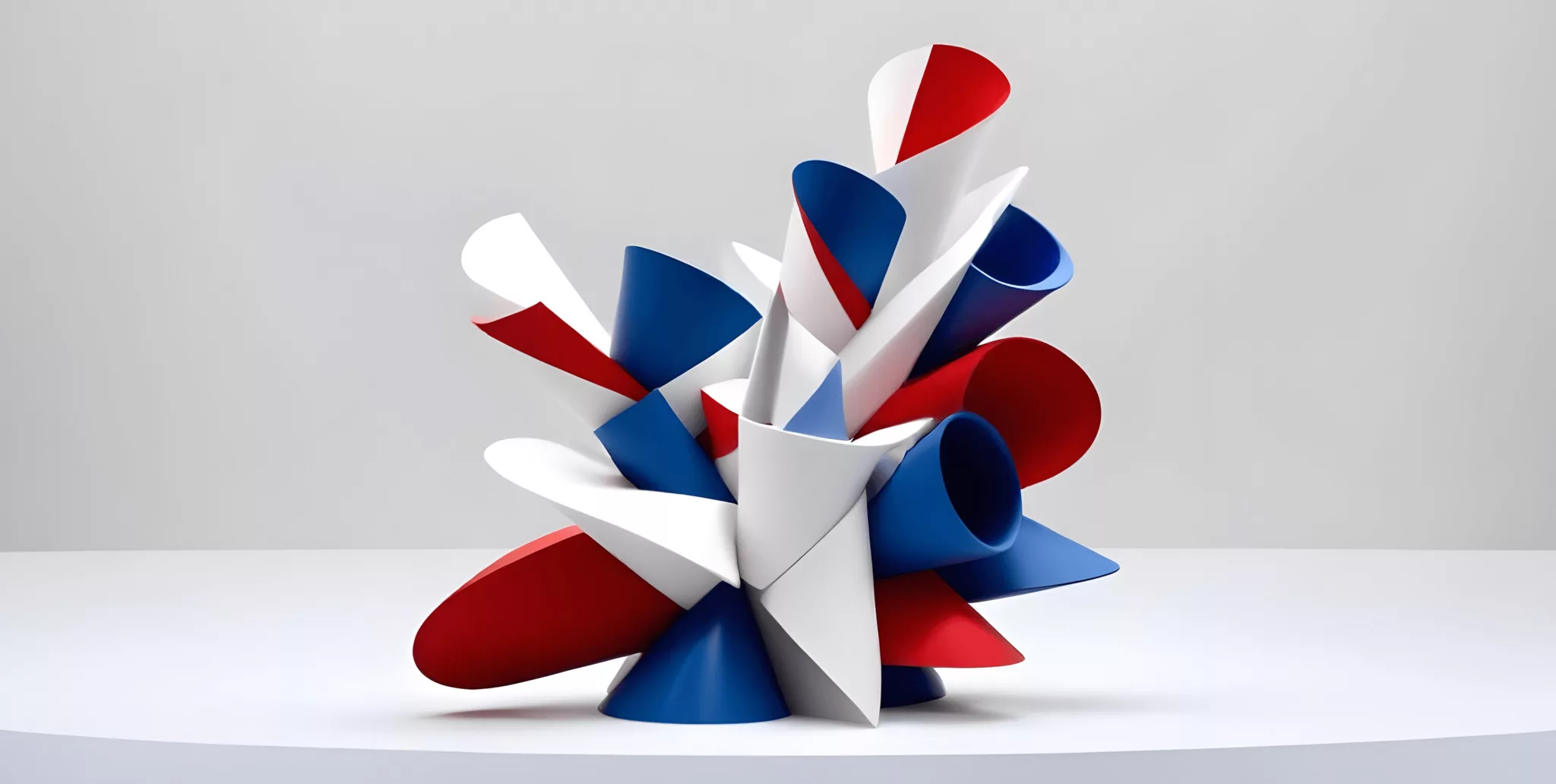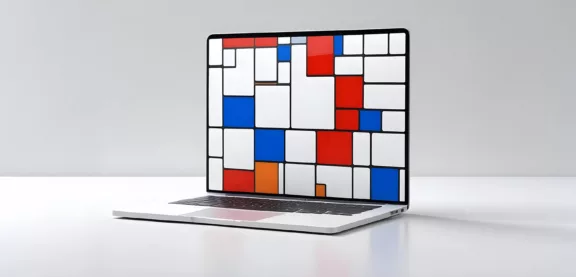Accessibility: website obligation from 2025?
Will accessible websites soon be required by law? The BFSG, which comes into force on 28 June 2025, is on everyone’s lips. In our article, we explain what this term really means – and why companies should start thinking about the issue now.
The Barrierefreiheitsstärkungsgesetz (or BFSG for short) was developed as part of the European Accessibility Act (EAA). It aims to make accessible websites the new standard and ensure digital accessibility for all people. Companies that offer digital products and services, such as their own homepages or online shops, must therefore ensure that they comply with the requirements applicable to accessible websites, the so-called WCAG AA standards. These guidelines ensure that all users – regardless of their abilities or situations – can make optimum use of content.
Why accessible websites don’t help a few – but everyone
According to a WHO estimate from 2023, around 16% of the world’s population lives with a disability – in other words, one in six people. However, accessibility does not only concern website criteria that apply specifically to people with a lifelong disability – but to a large part of society. A distinction is generally made between the following types of limitation:
- Permanent restrictions: People with chronic or permanent disabilities, such as visual or hearing impairments.
- Temporary restrictions: People who are temporarily restricted – e.g. due to an injury. This includes a broken arm as well as a plaster on the fingertip. Both can make using a touchscreen considerably more difficult.
- Situational limitations: Problems that occur in certain contexts and that any of us can experience, such as bright sunlight that makes it difficult to recognise content on a mobile phone display.
Accessibility is often translated as “freedom from barriers” or “accessibility”. We think so: These terms are not enough to describe the possibilities that accessibility really offers. Genuine accessibility improves general usability, even beyond special programmes for people with disabilities, because it makes use generally simpler, easier to understand and more intuitive.
The “accessible website law”: Who has to act now in the wake of the BFSG – and why optimization always makes sense
The BFSG primarily applies to companies in the e-commerce, banking, telecommunications, traffic and transport services and public institutions sectors. In concrete terms, this means that these companies are obliged by law to create accessible websites. They must ensure that their digital offerings comply with current accessibility standards, otherwise they may face legal consequences and severe fines.
Private companies with purely informative or marketing websites are not (yet) subject to the law, but they also benefit from optimising accessibility now. By making your website accessible, you can reach a larger audience, improve the user experience and boost both SEO and website performance. What’s more, they are future-proof: according to forecasts, the legal requirements for digital accessibility will continue to increase in the coming years.
Accessibility: WCAG website criteria
Accessible websites are assessed on the basis of WCAG levels. The WCAG (Web Content Accessibility Guidelines) are divided into three levels:
- Level A: Basic accessibility that solves simple problems. This includes text alternatives for images, for example, or links that stand out from normal text by more than just their colour (e.g. underlining).
- Level AA: Level AA measures automatically also cover Level A – and extend these with additional precautions, such as sufficient contrast ratios.
- Level AAA: The highest level, which removes almost all barriers. This includes additional support for people with more complex restrictions.
The BFSG requires compliance with WCAG Level AA as a minimum. The higher the level, the more requirements there are, which in turn require more effort to implement – but at the same time improve the user-friendliness and reach of the website.
What are the consequences of non-compliance?
Failure to comply with the BFSG can result in serious legal consequences and substantial fines. One example of this is the case of the airline Vueling Airlines, which was convicted for a lack of accessibility.
And there are more than just legal consequences: Companies that do not value accessibility lose potential customers, damage their reputation and run the risk of missing the boat.
Creating accessible websites: How can you help?
To ensure that your website meets the requirements of the BFSG in good time, it is advisable to take action at an early stage. An accessibility audit is the first step towards an accessible website. schalk&friends offers a comprehensive, independent review of your website, in the course of which we provide a detailed analysis and prioritised recommendations for action. This allows you to take direct, targeted and efficient action or to draw up a concrete plan.
We recommend consulting a legal advisor in the course of an accessibility update to ensure that all legal requirements are covered.
Automated tools such as WAVE Web Accessibility Evaluation Tool, Lighthouse or axe DevTools are suitable for gaining an initial impression of how your website is set up in terms of accessibility. However, it is important to realise that these tools only show part of the truth. Only about a third of the guidelines to be implemented can be recognised automatically.
Marketing representatives or teams can also take action themselves by revising content, writing clear and comprehensible texts and describing images correctly using alternative texts.
If these measures are combined with the legally required steps, the website not only becomes technically accessible, but also more accessible and easier to understand for everyone who uses it.
4 reasons for an accessibility refresh
Flawless accessibility not only provides legal protection, it also offers a number of tangible benefits:
- Improved usability: Websites that are accessible generally offer clearer, simpler navigation and an improved user experience.
- Better performance: Accessible pages often make use of standardised HTML elements that are already designed to be accessible. This can shorten loading times and generally improve performance.
- SEO advantages: Accessible pages use cleanly structured, semantically correct HTML, so they can be better interpreted by search engines and the content can be better understood. This also improves the general user experience, which generally has a positive effect on dwell time and bounce rate – and boosts the SEO ranking accordingly.
- Larger audience: Sites with optimised accessibility not only reach people with disabilities, but also make use easier and more intuitive for everyone.
Act now before it gets expensive
2025 is fast approaching, and with it the BFSG. Acting now will keep you on the safe side and ensure that all users – with or without disabilities – have a more pleasant, accessible and intuitive online experience.
schalk&friends accompanies you on this journey. Together, we will make your website fit for the future by not only making it accessible, but also optimising it in terms of user-friendliness, SEO and performance. We want to help you make your website fit for the future – step by step, page by page.
Interested? Write to us and let’s arrange an initial non-binding consultation!
FAQs
An accessible website is designed in such a way that it can be optimally used by all users – regardless of whether they have physical or technical limitations. The site uses clear navigation elements, offers alternative texts for images, easy-to-read fonts and colour combinations with high contrast. Compatibility with screen readers and the ability to control content using a keyboard are also key features.
Accessibility is mandatory in many areas. From 28 June 2025, this will apply in particular to public institutions and companies that offer government services. These requirements are based on international standards such as the WCAG (Web Content Accessibility Guidelines). In principle, all public websites of authorities and institutions must be accessible, as must websites that offer essential services or are indispensable for people with disabilities. In some countries and regions, private companies are also affected, especially if they provide access to essential services or information.
Public bodies, educational institutions and all companies that offer digital services to the general public must make their websites accessible. These requirements must also be taken into account when relaunching or significantly revising an existing website.
The European Accessibility Act 2025 extends accessibility requirements to digital products and services, including websites and mobile applications. It obliges companies to create accessible digital offerings and ensure that people with disabilities have equal access.
An accessible website improves overall user-friendliness, which leads to a broader target group appeal. It optimises SEO performance and therefore visibility in search engines. It also demonstrates social responsibility and increases the chances of complying with legal requirements and avoiding potential fines.
The WCAG 2.1 standards (Web Content Accessibility Guidelines) provide guidelines for creating accessible content. AA and AAA are conformance levels, with AA representing the basic requirements and AAA the highest accessibility standards. AA is mandatory in many legal frameworks, while AAA is considered optional and desirable. Here is a brief overview with examples:
A: Minimum level, relatively simple implementation
Example “Visual highlighting”: Links must be distinguished from normal text by more than just the colour (e.g. by an underline)
AA: builds on level A, more complex to implement, more technical knowledge required
Example: “Contrast (minimum colour)”: The colour contrast between background and text must be at least 4.5 : 1.
AAA: Maximum level, access even for severely impaired users, relatively high effort and technical knowledge required
Example of “Contrast (optimum level)”: The colour contrast between background and text must be at least 7:1.
The costs for an accessible website depend heavily on various factors – so it would be more than unprofessional to quote fixed prices or even price ranges without knowing the initial situation, objectives and scope of the project. Before calculating, the main question is: Is the website already partially accessible or does it need to be completely rebuilt? The specific goals and requirements also play a role – for example, whether the site should fulfil basic AA conformity or whether a higher level (AAA) is required. Ultimately, the scope of the project determines how much effort goes into design, programming and testing, which has a significant impact on the final costs.
The alt attribute on images is not only used to support screen readers, but also helps users in general to understand the context of an image, even if they cannot see it. This can also happen if images are missing or are loading slowly.
Alt texts also contribute to search engine optimisation (SEO). Search engines use the alternative text to understand the content of a website. By using relevant and precise descriptions in the alt attribute, the visibility of the website in the search results can be improved.
It is important to provide meaningful and accurate alternative text for images to ensure that every user understands the content and has the best possible user experience.
The best practice is to describe each image succinctly unless there is a clear reason not to.
Images that are purely decorative and do not provide any information do not require alt text (an empty alt attribute on the img tag is sufficient). If an image conveys information such as data or illustrations that are not covered by an associated text, it requires an alt text. In this way, all the required information can be recognised even if the image cannot be viewed.
Autoplay videos impair performance as they are loaded immediately in full resolution. This can lead to problems on mobile devices, as not everyone has a large amount of data.
→ Alternative: Only images are displayed on mobile devices, not videos.
Large videos take time to load, which means that the user sees a placeholder before the video suddenly appears and is played.
→ Alternative: An image with a play button is displayed and it is left to the user to decide whether they want to play the video.
If the video is not at the top of the page, it will play before the user scrolls to it. If the sound is activated, this can lead to the user closing the page directly instead of searching for and muting the video. The user may even be startled as there is no visual indication that sound is playing.
→ Alternative: The video will not reload until it is in the viewable area Browsers have been taking measures to restrict autoplay with sound for years to protect users. There is no guarantee that the sound will play in all browsers, even if we try to work around this issue.
→ Alternative: An image with a play button is displayed and the user is left to decide whether they want to play the video. The video is played without sound and the user has the option of switching on the sound themselves.